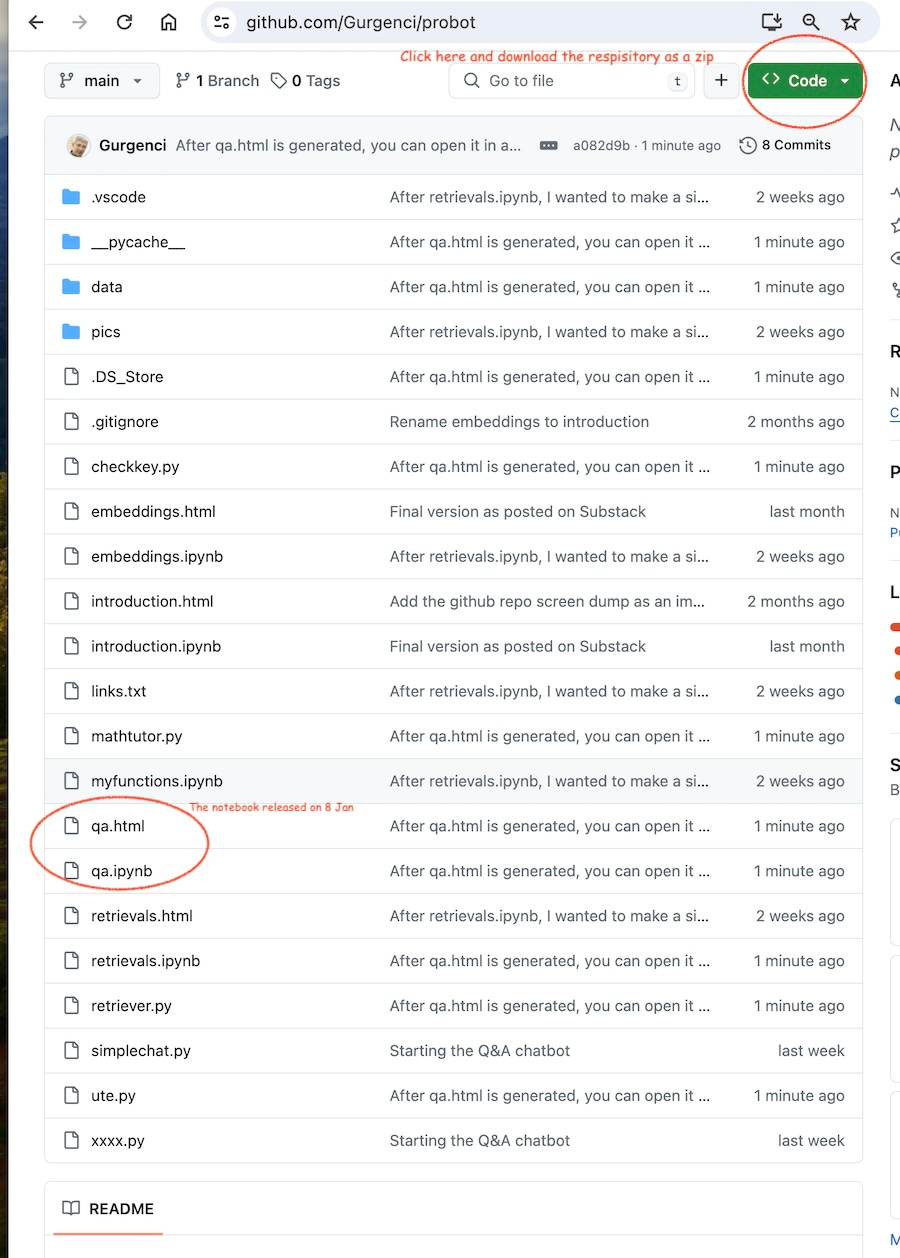My Final blog Post on AI Stuff
The OpenAI API functionality is sufficient for impolementing my original aim, i.e. teaching LLM to teach university students. I will now start coding.
In November 2023, I started this new section, AI STUFF. The AI STUFF posts will alternate with my regular posts. The AI STUFF posts will be in English and Turkish. They are written in English and translated to Turkish. Both will be on the same page.
Kasım 2023 den itibaren yeni bir bölüme başlıyorum: AI STUFF. AI STUFF gönderileri normal gönderilerimle dönüşümlü olarak yayınlanacak. Sadece İngilizce olacak çünkü bu konu ile ilgileniyorsanız, İngilizce bilmeniz zaten şart. Aksi halde verdiğim referansları takip etmeniz ve yaptığımı tekrar etme şansınız az. Ayrıca teknik bir metini Türkçeye çevirmek kolay olmuyor. Ona ayıracağım vakti, İngilizcesini daha iyi yazmaya harcamaya daha olur diye düşündüm.
Two weeks ago, I demonstrated how you can build a chatbot that will answer questions purely and exclusively based on the material you provide. I tried it on the collection of my my blog pages (33 posts) for the last 12 months. At the time I was posting those pages, I was not planning to use them for demonstrating a chatbot. If I did, I probably would use shorter sentences, restrict each sentence to one and only one fact, and avoid elaborate constructions. Even then, I think the chatbot worked quite well.
Last week, I tried the function calling. This is much easier to implement than the RAG chatbot. Therefore, I will not bother building my of function calling chatbot. I am already confident that I can do it.
I built this confidence spending considerable time on the OpenAI cookbook example How to call functions with chat models.
This cookbok example covers how to use the Chat Completions API in combination with external functions to extend the capabilities of GPT models. The original example contains the following 2 sections:
How to generate function arguments: Specify a set of functions and use the API to generate function arguments.
How to call functions with model generated arguments: Close the loop by actually executing functions with model generated arguments.
I did not add any new sections but added explanatory notes where I thought was needed. You can find my modified notebook (based on the cookbok example) on my probot repository. I have a PDF version if you want to have a quick look.
I started this project with the aim to develop material to train LLMs on specific content so that they can act as intelligent tutors training future university students. I believe now that the OpenAI API has the functionality to do what I want to do. It is now time to start developing specific material. This is the exciting part for me but it would be pretty boring to other people. I will stop my regular AI Stuff posts. Every now and then, if I see and do something of generic interest I might post it here. Otherwise, I will focus on coding.
My general posts will continue as before and every two weeks as before.
Download the files and run them on your computer
I am using Python and the OpenAI API. In addition, I created an X (formerly known as Twitter) Community Group 'Building AI Tutors'. If you are interested, please join the group. I will be posting my progress there as well.
You do not need to be an experienced Python programmer but some knowledge of Python will be helpful. Below I list the steps you need to take to join me and explain how to go about it:
Install VS Code from https://code.visualstudio.com/download. This is a free code editor and development environment. It is the tool I am using therefore should be able to help you if you have problems.
Install Python from https://www.python.org/downloads/. At the time I started this notebook,
Download my
probotfiles from my account on github. I do not think you need to have a github account to do this. The name of the project is probot. You can download the wholeprobotfolder as a zip pack and unzip to your local disk
Python ve OpenAI API kullanıyorum. Ek olarak, bir X (eski adıyla Twitter) Topluluk Grubu 'Yapı Yapay Zeka Eğitmenleri' oluşturdum. Eğer ilgileniyorsanız lütfen gruba katılın. Gelişmelerimi orada da paylaşacağım.
Deneyimli bir Python programcısı olmanıza gerek yok ancak biraz Python bilgisi faydalı olacaktır. Aşağıda bana katılmak için atmanız gereken adımları listeliyorum ve bunu nasıl yapacağınızı açıklıyorum:
VS Code'u https://code.visualstudio.com/download adresinden yükleyin. Bu ücretsiz bir program ve benim kullandığım araçtır, dolayısıyla sorun yaşamanız durumunda size yardımcı olabilirim.
Python'u https://www.python.org/downloads/ adresinden yükleyin.
Tüm program ve detaylı anlatımları github'daki hesabımdan indirin. Bunu yapmak için bir github hesabınızın olması gerektiğini sanmıyorum. Projenin adı probot. Probot klasörünün tamamını zip paketi olarak indirebilir ve zip dosyasını yerel diskinize açabilirsiniz